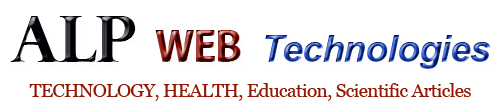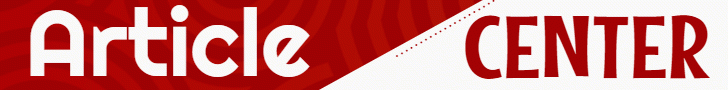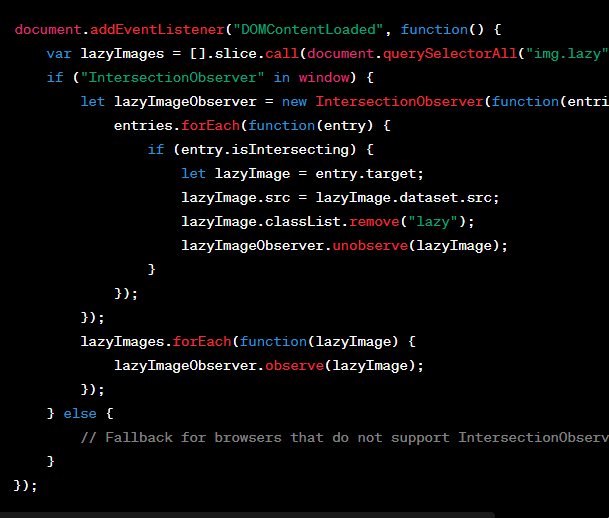
Share this article on social media
Lazy loading is a technique used to optimize the loading process of a web page and enhance its performance. Especially with large media files or images used in lengthy pages, loading times can be prolonged, adversely affecting user experience. The lazy loading technique addresses this issue by loading resources only when they are needed, thereby reducing page loading times and allowing users to access content more quickly.
What is Lazy Loading?
Lazy loading involves delaying the loading of certain elements, such as images or media files, until they are required. Instead of loading all resources when the page initially loads, lazy loading defers the loading of non-essential resources until the user interacts with or reaches a specific point on the page. This results in faster initial page load times and improved performance, especially on pages with a lot of content or media.
How is Lazy Loading Implemented?
There are several methods for implementing lazy loading:
- HTML Imagesrcset Attribute: The
srcsetattribute in the<img>tag allows browsers to defer loading an image until it enters the user’s viewport. This means that images are only loaded when they become visible to the user, reducing unnecessary resource loading.
<img src="placeholder.jpg" data-src="image-to-lazy-load.jpg" alt="Lazy Loaded Image">
- JavaScript Implementation: Lazy loading can also be implemented using JavaScript. By listening for scroll events or other user interactions, JavaScript can trigger the loading of resources when they are needed, rather than loading them all at once.
document.addEventListener("DOMContentLoaded", function() {
var lazyImages = [].slice.call(document.querySelectorAll("img.lazy"));
if ("IntersectionObserver" in window) {
let lazyImageObserver = new IntersectionObserver(function(entries, observer) {
entries.forEach(function(entry) {
if (entry.isIntersecting) {
let lazyImage = entry.target;
lazyImage.src = lazyImage.dataset.src;
lazyImage.classList.remove("lazy");
lazyImageObserver.unobserve(lazyImage);
}
});
});
lazyImages.forEach(function(lazyImage) {
lazyImageObserver.observe(lazyImage);
});
} else {
// Fallback for browsers that do not support IntersectionObserver
}
});
This JavaScript code listens for img elements with the class “lazy” and loads their source (src) attribute once they come into view.
Lazy loading improves web page performance and user experience by loading resources only when needed. However, it’s important to consider browser compatibility and potential drawbacks before implementing lazy loading on a website.